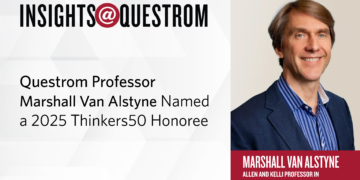April 30, 2025
Mastering modern coding and disciplined problem-solving skills in a fast-changing tech landscape
Introduction
The Value of Problem-Solving in the Age of AI
Artificial intelligence is rapidly transforming how we code and analyze data. Generative AI assistants like ChatGPT and GitHub Copilot can now produce useful code, generate reports, and even summarize datasets with a simple prompt. Tasks ranging from writing emails to creating PowerPoint decks, and especially coding and analyzing data, can increasingly be handled by AI tools. In fact, as of early 2024, a GitHub survey revealed that over 97% of enterprise developers across the U.S., Brazil, India, and Germany had utilized AI coding tools in their work[1]. This wave of automation has led many to wonder: if AI can do so much of the technical work, what is left for us humans?
The answer lies in something timeless: our uniquely human problem-solving ability. Defining a problem, understanding its context, and devising a solution strategy remain skills that machines can’t fully replace (at least not yet!). In fact, as more routine tasks become automated, these human skills become more important. A McKinsey analysis estimates that by 2030 up to 30% of work hours across the US economy could be automated (accelerated by advances like generative AI), yet rather than eliminating data and analytics jobs, AI is expected to augment them, enhancing how STEM and business professionals work, not replacing them outright[2].
Employers certainly recognize this. According to the World Economic Forum’s 2025 Future of Jobs Report, analytical thinking remains the most essential skill for global employers, closely followed by resilience, flexibility, and leadership. Nearly 40% of core skills are expected to evolve by 2030 in response to technological advancements and economic transformations[3]. Why? Because even in an era where AI can generate code or insights on demand, it takes human insight to define the right problem and guide AI toward meaningful results. Problem-solving is the foundational skill that turns AI from a gimmick into a powerful ally.
Bill Gates envisions AI agents not as replacements for programmers, but as transformative collaborators—automating routine tasks and empowering developers to focus on complex problem-solving and creative innovation, much like the shift from command-line interfaces to graphical user interfaces redefined computing in a previous era[4]. In other words, AI can speed up the work, but humans must still figure out what work to do.
For students, recent grads, and early-career data professionals, this is actually good news. It means that sharpening your problem-solving skills is one of the best investments you can make in your future. In the age of AI, your ability to think critically, break down complex challenges, and guide intelligent tools toward the right solutions is a superpower that will keep you relevant and in demand.
In this article, we’ll explore how mastering each step of the problem-solving process – from understanding the problem and planning an approach, to leveraging AI wisely and continuously practicing – will help you become a future-proof data professional. By the end, you’ll see why problem-solving isn’t just a buzzword, but your superpower.
Problem-Solving Process
Now that we understand the importance of problem-solving in the AI era, let’s picture how this process works. These diagrams will help you start thinking about how the different elements fit together.


Understanding the Problem
The First Step Most Beginners Overlook
With these visual guides in mind, let’s dive into the first and most crucial step of problem-solving: understanding the problem. This foundation sets the stage for everything that follows.
One common mistake beginners make is rushing into coding or analysis before truly understanding the problem. It’s tempting to start writing code immediately when you get a project, but if you haven’t clearly defined the question you’re trying to answer, you could end up solving the wrong problem. In data science and business analytics, misunderstanding the problem can lead to wasted effort. For example, building a sophisticated model that doesn’t actually address the business’s needs. We’ve all seen someone spend weeks perfecting a solution, only to realize it wasn’t what the stakeholder asked for.
Understanding the problem is a step you should never skip. This means clarifying requirements, context, and goals before jumping in. If you’re asked to “improve customer retention,” take time to clarify what retention means in that context: Are we measuring repeat purchases? Subscription renewal rates? Over what time frame? What data is available, and what constraints or business rules might affect the solution? By asking these questions up front, you’re doing the critical thinking that sets the direction for everything that follows.
Domain knowledge is invaluable here: understanding the industry or subject matter helps you spot ambiguities and refine the problem statement. For instance, an analyst working on healthcare data needs to know if “readmission” has a specific definition, or a data scientist solving a marketing problem should understand how the campaign was structured. This kind of context ensures you tackle the real problem, not just the surface symptoms.
Before jumping into execution—whether it’s generating a chart, building a machine learning pipeline, or crafting an algorithm—pause to critically assess the objective and the best approach. True problem-solving means staying in control: using AI to enhance your thinking, not replace it. For example, if you’re tasked with predicting customer churn for a subscription service, diving straight into modeling—or relying on AI-generated pipelines—without understanding the business context could lead to misdefining “churn” altogether. A better approach is to first engage with stakeholders or conduct research to grasp what churn really means for that business.
The same principle applies when creating data visualizations or selecting features for a model—don’t just accept the first suggestion from AI. Ask yourself what story you’re trying to tell or which features truly drive meaningful predictions. Over-reliance on AI can lead to generic solutions that miss critical nuances, introduce obscure tools, and ultimately stunt your growth by bypassing the essential thinking needed to understand why a solution works.
Spending adequate time on problem definition might feel like a slowdown, but it actually saves time in the long run. When you deeply understand a problem, you can envision possible solutions more clearly. You’ll choose the right approach and tools for the job. Think of it this way: if you start a journey with a fuzzy idea of your destination, you could wander aimlessly; a clear destination, however, lets you chart the smartest route.
In the world of data science and analytics, being the person who can define and frame the problem is a huge asset. It’s the foundation on which all great solutions are built. “A problem well stated is a problem half solved.” (Einstein) This insight is especially relevant in today’s AI-driven world. By clearly defining the problem, you set yourself up for success.
Planning Before Coding
The Power of Pseudocode and Algorithm Design
After understanding the problem, the next pitfall to avoid is diving straight into coding without a plan. Many eager beginners open their IDE and start typing code as soon as an idea strikes. Seasoned developers and analysts, however, know the value of planning before coding. This often takes the form of writing pseudocode or sketching out an algorithm in plain language.
Pseudocode is essentially writing down the steps of your solution in a simple, language-agnostic way (even bullet points or rough notes). It doesn’t require specific syntax, it’s like explaining the logic of your program to a human. Taking time to do this forces you to think through the logic clearly, and it can reveal flaws or missing steps before you get lost in code syntax.
Here’s an example of pseudocode for finding the first n Fibonacci numbers:

The power of pseudocode is that it separates what you want to do from how you’ll do it in code. For example, if your task is to clean and prepare a dataset for analysis, your pseudocode might look like:
1. Load the transaction and customer data;
2. Remove duplicate records;
3. Impute missing values with median;
4. Convert date columns to proper format;
5. Verify that data types are correct.By writing these steps out, you’re effectively designing an algorithm. You might realize at this stage if you forgot an important step (such as handling outliers) or if a step needs further investigation (e.g., what are the implications of imputing with the median value?). It’s much easier to adjust your plan now than after you’ve written hundreds of lines of code.
Planning before coding has several key benefits:
- Early error detection: By outlining your approach first, you’ll likely catch logical gaps or misunderstandings early. You might notice, “Oh, I don’t actually have one of the datasets for step 1,” and can adjust accordingly before writing a single line of code.
- Smoother coding: With a clear roadmap in hand, translating the pseudocode into actual code becomes more straightforward. You can tackle one step at a time in a focused way. If you’re using an AI coding assistant, providing it with a pseudocode outline can help it generate more accurate code for each part of the problem.
- Better collaboration: Pseudocode is easy for others to read. If you’re working in a team, you can share your approach and get feedback early on. Even AI tools “understand” a well-structured outline; for instance, you could give ChatGPT your pseudocode and ask it to implement a specific function. A plan makes it easier for any collaborator (human or AI) to follow your thought process.
In short, algorithm design and planning save you from the chaos of trial-and-error coding. Especially in data science projects, where you might be dealing with data pipelines and multiple stages, designing the flow (e.g., first do data cleaning, then exploratory analysis, then modeling, then validation) before coding can keep you on track. It’s a habit that might feel like extra work, but it pays off in fewer bugs and clearer reasoning.
Divide and Conquer
Breaking Down Complex Problems
After planning comes execution, and for complex problems, the best approach is to break them down into manageable pieces. This strategy is particularly valuable when working with AI tools.
Big, complex problems can feel overwhelming, whether it’s a massive coding project or an open-ended analytics question. The secret that experienced problem-solvers employ is divide and conquer. This means breaking a complex problem into smaller, manageable sub-problems and tackling them one by one. It’s a strategy borrowed from computer science (many algorithms use this principle), and it works just as well in everyday data workflows.
Imagine you’re tasked with building a customer segmentation analysis pipeline for a business. That’s a broad task involving data from multiple sources, cleaning, clustering, and visualization. If you approach it as one giant problem (“build a customer segmentation algorithm”), you might not know where to start. Instead, break it down:
- First, focus on data extraction and cleaning for the customer data (ensure you have a reliable and suitable dataset for the problem at hand).
- Next, focus on feature engineering: what variables might be relevant for segmentation (purchase history, demographics, etc.), and create those features.
- Then, tackle the modeling: choose a clustering algorithm, run it, and fine-tune the number of segments.
- Finally, work on interpreting and visualizing the segments for the business to understand.
By handling each of these components separately, you make progress step by step. Each sub-task has a clear goal, which makes it easier to accomplish. You can even break those sub-tasks further down if needed (for example, if data cleaning is huge, break it into cleaning demographics, cleaning transaction history, etc.).
Divide and conquer not only makes the work less intimidating, but it also localizes problems. If something is going wrong in your project, it’s easier to pinpoint which piece is causing the issue when the pieces are decoupled. In programming terms, this often means building and testing one function or module at a time. In analytics, it might mean validating each stage of your analysis pipeline before moving on.
The satisfaction of solving each small puzzle keeps you motivated, and before you know it, those pieces assemble into a solution for the big puzzle. Practicing this habit of breaking problems down will make you far more effective at tackling complex projects. It’s how you can systematically solve what at first seems unsolvable.
Experienced programmers often implicitly use this technique when working with AI tools as well. Senior engineers typically break tasks into smaller steps and iteratively refine the output from AI assistants, while beginners are more likely to accept the AI’s first response, often leading to less stable code. Mastering the habit of breaking problems into smaller steps not only leads to better solutions but also builds the critical thinking skills needed to work effectively with AI and tackle increasingly complex challenges.
Overcoming “Coder’s Block”
Leveraging AI and Other Support Systems
Even with careful planning and a divide-and-conquer approach, you’ll still encounter challenges. This is where knowing how to effectively use AI and other support systems becomes crucial.
Even with a good plan and a divide-and-conquer approach, you will inevitably get stuck at times. Maybe your code is throwing an error you can’t decipher, or your model’s results look odd and you’re not sure why, or you’re not sure what to do next. Getting stuck is a natural part of problem-solving, what matters is how you respond. The best problem-solvers aren’t those who never get stuck, but those who know how to use resources to get unstuck quickly.
In the AI era, we actually have more support options than ever, if we use them wisely. Here are some strategies for getting unstuck when you hit a roadblock:
- Use AI assistants thoughtfully: Tools like ChatGPT or Copilot can be like a pair programmer or tutor available 24/7. If you’re stuck on a bug or need inspiration for how to approach a function, try asking an AI. The key is to ask specific, well-defined questions. For example, “How do I fix a KeyError in pandas when merging data frames?” will get a more useful answer than “My code doesn’t work, help.” Once the AI offers an explanation or snippet, don’t just copy-paste it, read it, understand it, and verify that it truly resolves your issue. AI suggestions can be incredibly helpful, but they aren’t always 100% correct, so treat them as guidance rather than gospel.
- Rubber-duck debugging: This is a classic debugging technique where you explain your problem step-by-step out loud (traditionally to a rubber duck on your desk!). The act of articulating the problem often leads you to discover the solution yourself. When you’re forced to explain what the code is supposed to do and what it’s actually doing, you may catch the mistake or realize a step you overlooked. Don’t underestimate how often you can solve your own problem by simply rephrasing it clearly.
- Leverage online communities and documentation: The developer and data science communities are huge, and chances are someone else has encountered the same issue you’re facing. Search error messages or specific questions on Stack Overflow, Reddit, or specialized forums. Read the official documentation of the tools you’re using. Sometimes the answer is in an example or a FAQ. Even just Googling the problem can surface blog posts or tutorials that shed light on your issue. Learning to quickly find information is a vital skill. However, it’s important to be discerning about the sources you trust. Stack Overflow moderators noticed this early on that so many AI-generated answers to coding questions were incorrect (yet sounded confident) that they temporarily banned them[5]. This highlights why human verification and critical thinking remain essential, even when using AI tools or community resources.
- Peer feedback and mentoring: Sometimes a fresh pair of eyes makes all the difference. If you have colleagues, classmates, or a mentor available, don’t hesitate to describe your problem to them. You can do this in person or even by writing up a question for an online forum. Explaining the issue to someone else can reveal something you missed, and they might suggest a solution in minutes that you wouldn’t have thought of for hours. Collaboration is a cornerstone of how real-world data teams solve problems.
Remember, getting stuck is normal; even experts hit dead ends. What sets successful professionals apart is their resourcefulness in these moments. One important caution: avoid leaning too much on AI or any single crutch. A recent study highlighted by Forbes warns that heavy reliance on AI tools can lead to “cognitive offloading,” where you inadvertently delegate so much thinking to the machine that your own critical thinking skills start to atrophy[6]. In other words, if you blindly follow AI’s answers without engaging your brain, you risk weakening the very skills you’re trying to build.
So use these support systems to augment your problem-solving, not replace it. Ask the AI for help, but always cross-check its output and make sure you learn from the experience. Each time you overcome a challenge – whether through AI assistance, research, or a colleague’s help – you’ve not only solved that problem, you’ve also strengthened your ability to tackle the next one.
Clean-up, Refactor, and Document
Write Code That’s Built to Last
Once you’ve solved a problem and your code is working, it’s tempting to move on to the next challenge. However, taking time to clean up, refactor, and document your work is crucial for long-term success. This step is often overlooked but is essential for creating maintainable, reusable, and professional-quality code.
Clean-up involves removing unnecessary code, fixing formatting issues, and ensuring consistent style. This might mean:
- Removing commented-out code that’s no longer needed
- Standardizing variable names and formatting
- Organizing imports and dependencies
- Ensuring proper indentation and spacing
Refactoring goes a step further by improving the code’s structure without changing its functionality. This could include:
- Breaking large functions into smaller, more focused ones
- Reducing code duplication
- Improving error handling
- Optimizing performance bottlenecks
- Making the code more modular and reusable
Documentation is perhaps the most important aspect of this phase. Good documentation includes:
- Clear comments explaining complex logic
- Function and class documentation describing inputs, outputs, and behavior
- README files explaining how to set up and use the code
- Examples showing common use cases
- Notes about any assumptions or limitations
This phase is particularly important when working with AI-generated code. While AI can help write initial implementations, it often needs human oversight to ensure the code follows best practices and is properly documented. Remember, code is read more often than it is written, so investing time in making it clear and maintainable pays dividends in the long run.
Practice, Practice, and Practice
Mastering Problem-Solving Through Repetition
Getting unstuck is easier when you’ve built up your problem-solving muscles through practice. Let’s explore how consistent practice can transform your approach to challenges.
Problem-solving is a skill, and like any skill, it improves with practice. Think of it like muscle memory for your brain. You wouldn’t expect to run a marathon without training; similarly, you can’t expect to become a master data scientist or analyst without repeatedly exercising your analytical muscles. Early in your career (and indeed, throughout your career), it’s crucial to seek out practice opportunities and challenges that push you to think and adapt.
What does practicing problem-solving look like for a budding data professional? It can take many forms. You might tackle programming puzzles on sites like LeetCode or HackerRank. You could participate in data hackathons or Kaggle competitions that force you to apply algorithms to real data. Maybe set personal projects, like analyzing a public dataset to answer a question that intrigues you, or trying to build a simple web app for fun. Even reading about other people’s data science projects and understanding how they solved a problem can be a form of practice (try to reconstruct their steps and reasoning).
The key is consistent, deliberate practice; actively engaging in solving problems, not just passively reading or watching tutorials. Over time, you’ll start to notice the benefits of this repetition. Patterns will emerge; you’ll recognize that a new problem resembles something you’ve solved before, and you’ll have a head start on the solution. Your troubleshooting skills will sharpen; those error messages that looked cryptic six months ago will now remind you of a bug you squashed earlier.
Perhaps most importantly, you’ll become comfortable with the process of problem-solving itself. Tackling a completely unfamiliar problem will feel less daunting because you’ve built confidence in your ability to learn and figure things out. In fast-evolving fields like data science and analytics, this adaptability is what truly makes you future-proof. New programming languages, frameworks, or AI tools might appear, but if you’ve mastered the art of learning and problem-solving, you can quickly get up to speed.
It’s a virtuous cycle: the more you practice solving problems, the better you get, and the more ready you are for the next challenge that comes with technological change. Finally, practice isn’t just about technical skills; it also builds patience and resilience. Not every problem will have an easy or immediate solution, and that’s okay. By facing tough problems regularly, you train yourself to stay calm and keep digging when answers aren’t obvious. That mindset will serve you well in the real world, where complex projects can span weeks or months.
So, treat every challenge as training. Embrace the difficult bugs and the confusing data puzzles, because they’re making you a stronger problem-solver. Over time, this dedication to continuous learning and practice will set you apart as someone who can tackle whatever the future brings.
AI-Generated Code
Why Understanding Before Implementing Is Critical
As we’ve seen, practice builds your skills, but it’s equally important to understand the tools you’re using. This is especially true when working with AI-generated code.
In the era of advanced AI, it’s now possible to have large parts of your code written by an AI system. You might prompt ChatGPT for a function to clean your data, or use Cursor and watch it write blocks of code in a matter of seconds. This technology is amazing; it can save time and even teach you new coding tricks. However, relying on AI-generated code comes with a crucial responsibility: you need to understand the code before you implement it in your project.
Why is this so important? Because if you don’t understand something, you can’t trust it. AI is not infallible; it can produce code that looks correct at first glance but has subtle bugs or inefficiencies. For example, an AI might give you a sorting algorithm that works on small data but is far too slow on large datasets, or it might use a deprecated library function that will cause errors in the next software update. If you blindly paste that code into your project without understanding it, you could be introducing a time bomb of issues.
Moreover, you’ll be hard-pressed to debug or modify that code if you don’t know how it works internally. This is why strong fundamentals in programming and data structures still matter; they enable you to vet the AI’s work. Think of AI-generated code as if it were written by a junior developer on your team. You would review a junior dev’s code, right? Do the same with AI output. Read through the code line by line and ask: Does this make sense? Is there a simpler or clearer way to do this? Run tests on it with sample inputs to verify it behaves as expected.
If the AI’s code uses concepts or functions you’re not familiar with, take it as an opportunity to learn. Look up the documentation for those functions. If it’s using a non-standard function for a simple task, you should instruct it to redo the job, but this time guide it so it can create an accepted solution. By doing this, you use AI to support your learning rather than replace your thinking. You not only end up with working code, but you grow your own knowledge.
There’s also a broader career point here: employers will value people who can use AI tools effectively and maintain a deep understanding of their work. It’s that combination that’s powerful. If you just take AI outputs at face value without comprehension, you might automate yourself out of relevance. But if you pair your problem-solving expertise with AI’s capabilities, you become exponentially more productive. You can tackle higher-level design and reasoning while the AI helps with boilerplate implementation; while you’re still in the driver’s seat, ensuring everything is correct and on target.
In a sense, AI literacy (knowing how to prompt and work with AI), joined with solid problem-solving fundamentals, is the formula for success in the modern programming and analytics world. Embrace AI tools, but always stay curious about why a solution works. That mindset will ensure that you remain the one orchestrating the solutions, with AI as your assistant, not the other way around.
Key Takeaways
To help you put these concepts into practice, here’s a summary of the key points we’ve covered, organized into actionable categories.
Problem-Solving Fundamentals
- Always start with understanding: Take time to fully grasp the problem before jumping into solutions
- Break down complex problems: Divide large challenges into manageable pieces
- Plan before coding: Use pseudocode or flowcharts to outline your approach
- Practice regularly: Treat each project as an opportunity to strengthen your problem-solving skills
Working with AI
- Use AI as a co-creator, not a magic wand: Let AI handle routine tasks while you focus on strategy
- Understand AI-generated code: Never implement AI solutions without comprehending them
- Ask specific questions: Get better results by being precise in your AI prompts
- Verify AI outputs: Always test and validate AI-generated solutions
Career Development
– Build domain knowledge: Understand your industry’s specific challenges and requirements
– Stay curious: Keep learning new tools and techniques
– Network actively: Connect with other professionals to share knowledge
– Focus on fundamentals: Master core problem-solving skills that transcend specific tools
Daily Practices
- Document your process: Keep track of how you solve problems
- Learn from mistakes: Use debugging as a learning opportunity
- Share knowledge: Help others while reinforcing your own understanding
- Stay adaptable: Be ready to learn new approaches as technology evolves
Conclusion
Having explored all these aspects of problem-solving in the AI era, let’s bring everything together and look at how you can build a future-proof career in data science and analytics.
The rise of AI in data science and analytics is not the end of the road for human analysts – it’s a new beginning. The roles are shifting, but they’re arguably becoming even more interesting. Rather than spending time on tedious tasks, you have AI to help with that. Your role is elevated to focus on understanding problems, making judgment calls, and creatively applying solutions. The timeless skills of critical thinking and problem-solving are your insurance policy in a changing career landscape.
No matter what new tool or AI model comes along, organizations will always need people who can define a problem, break it down, and guide the solution process. To become a future-proof data professional, commit to developing these human strengths. Never stop practicing – treat each project or challenge as a chance to sharpen your skills. Stay curious and keep learning – AI tools, programming languages, and techniques will evolve, and so can you. Use AI as a partner, not a replacement – let it handle the grunt work while you focus on the strategy and critical thinking.
If you do this, you’ll find that AI isn’t a threat to your career, but a powerful extension of your abilities. Finally, remember that the journey is easier when we learn from each other. I encourage you to reflect on your own experiences with AI and problem-solving. What challenges have you faced, and what have you learned?
I’d love to hear your thoughts or takeaways—feel free to share them in the comments so we can continue the conversation. If this topic resonated with you, let me know. As this is my first LinkedIn article, I’m especially eager to hear whether you find this kind of writing helpful in today’s fast-paced, information-rich world.
Together, we can navigate the AI era and thrive as data scientists and analysts who pair cutting-edge tools with timeless human ingenuity. Here’s to your future-proof success!
About the Author
Mohammad Soltanieh-ha is a Clinical Assistant Professor at Boston University’s Information Systems Department, where he teaches data science, AI, and analytics. With a background spanning both industry and academia, his work focuses on helping students and professionals build practical skills for the AI era, combining innovative tool use with deep problem-solving. He is also a member of the American Physical Society’s Board of Directors and a frequent contributor to conversations on AI in education and the future of work.
Disclaimer
This article incorporates AI-generated images and was initially drafted using AI tools. The author has thoroughly reviewed and finalized all content to ensure accuracy and originality.
View the original article here.
Sources
Daigle, K., & GitHub Staff. (2024). Survey: The AI wave continues to grow on software development teams. GitHub: https://github.blog/news-insights/research/survey-ai-wave-grows/
McKinsey Global Institute. (2024). A new future of work: The race to deploy AI and raise skills in Europe and beyond. McKinsey & Company: https://www.mckinsey.com/mgi/our-research/a-new-future-of-work-the-race-to-deploy-ai-and-raise-skills-in-europe-and-beyond
World Economic Forum. (2025). The Future of Jobs Report 2025. Geneva: World Economic Forum: https://www.weforum.org/publications/the-future-of-jobs-report-2025
Gates, B. (2023). The future of agents: AI is about to completely change how you use computers and upend the software industry. GatesNotes: https://www.gatesnotes.com/ai-agents
Generative AI (e.g., ChatGPT) is banned (2022). Stack Overflow: https://meta.stackoverflow.com/questions/421831/policy-generative-ai-e-g-chatgpt-is-banned
Knapp, A. (2025). The Prototype: Study Suggests AI Tools Decrease Critical Thinking Skills. Forbes: https://www.forbes.com/sites/alexknapp/2025/01/10/the-prototype-study-suggests-ai-tools-decrease-critical-thinking-skills/